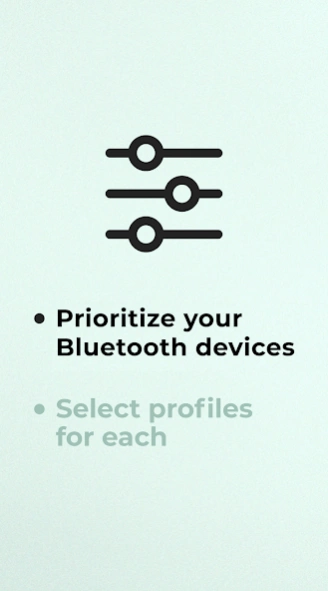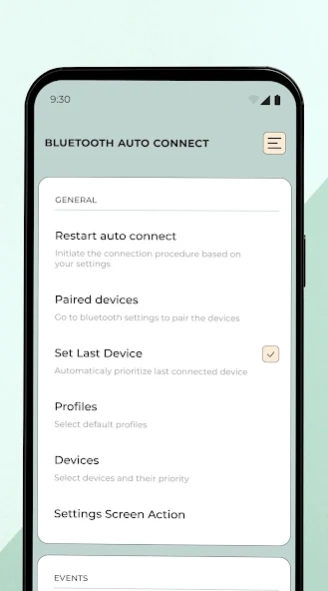Bluetooth Finder & Connect 31.0
Free Version
Publisher Description
Bluetooth Finder & Connect - Bluetooth Find & Connect: auto connect device pair, notifier, device finder app
In the present era, every device comes equipped with Bluetooth capability, offering a myriad of benefits. This functionality enables you to easily find Bluetooth device tracker and utilize connected gadgets and Bluetooth in various capacities. From smartphones and tablets to speakers, headphones, and smartwatches, these devices collectively elevate and enhance our daily lives. Our bluetooth notifier, purposefully crafted for smooth connectivity, embraces this technology to further enhance your user experience.
Bluetooth finder connect caters to a diverse audience, offering a variety of features to meet your requirements. Explore the following essential functionalities:
Efficient Bluetooth Transfer of Data Between Your Devices (Smartphones and Tablets):
- Utilize the Bluetooth auto connect device pair feature for seamless linkages.
- Implement a priority list to efficiently manage multiple devices.
- Receive crucial notifications to stay informed.
Our groundbreaking pairing BT controller is engineered to prioritize, manage, and swiftly re-establish connections across your diverse Bluetooth-enabled devices. The device finder app is particularly valuable for individuals with numerous Bluetooth-enabled gadgets.
Encountering challenges when pairing two devices? Facing connectivity issues even when devices are in close proximity? The Device Finder App promptly resolves these issues. With its extensive array of Bluetooth application options, establishing a robust connection between your smartphone and other Bluetooth devices becomes a seamless process.
How to Begin with Bluetooth Finder & Connect:
- Activate Bluetooth on your phone and other devices.
- Download and install the Bluetooth Notifier app.
- With Bluetooth enabled, synchronize your phone with the latest device using the "Set Last Device" option.
- Take advantage of the auto connection feature, which deactivates Bluetooth when the device moves away from the phone.
The bluetooth auto connect device pair feature simplifies toggling settings on and off, providing a more convenient alternative to navigating the Bluetooth menu on your phone.
Maximize the potential of Bluetooth Transfer, enjoying a stable and robust connection across all your devices. Our BT Controller app is entirely free, enabling you to pair and synchronize all your devices effortlessly. Manage and control notifications seamlessly through the Bluetooth Finder & Connect settings, with all sync options easily accessible and user-friendly, requiring no additional instructions.
About Bluetooth Finder & Connect
Bluetooth Finder & Connect is a free app for Android published in the System Maintenance list of apps, part of System Utilities.
The company that develops Bluetooth Finder & Connect is good beaver apps. The latest version released by its developer is 31.0.
To install Bluetooth Finder & Connect on your Android device, just click the green Continue To App button above to start the installation process. The app is listed on our website since 2024-04-08 and was downloaded 0 times. We have already checked if the download link is safe, however for your own protection we recommend that you scan the downloaded app with your antivirus. Your antivirus may detect the Bluetooth Finder & Connect as malware as malware if the download link to com.bluetooth.mobile.connect.hutir is broken.
How to install Bluetooth Finder & Connect on your Android device:
- Click on the Continue To App button on our website. This will redirect you to Google Play.
- Once the Bluetooth Finder & Connect is shown in the Google Play listing of your Android device, you can start its download and installation. Tap on the Install button located below the search bar and to the right of the app icon.
- A pop-up window with the permissions required by Bluetooth Finder & Connect will be shown. Click on Accept to continue the process.
- Bluetooth Finder & Connect will be downloaded onto your device, displaying a progress. Once the download completes, the installation will start and you'll get a notification after the installation is finished.